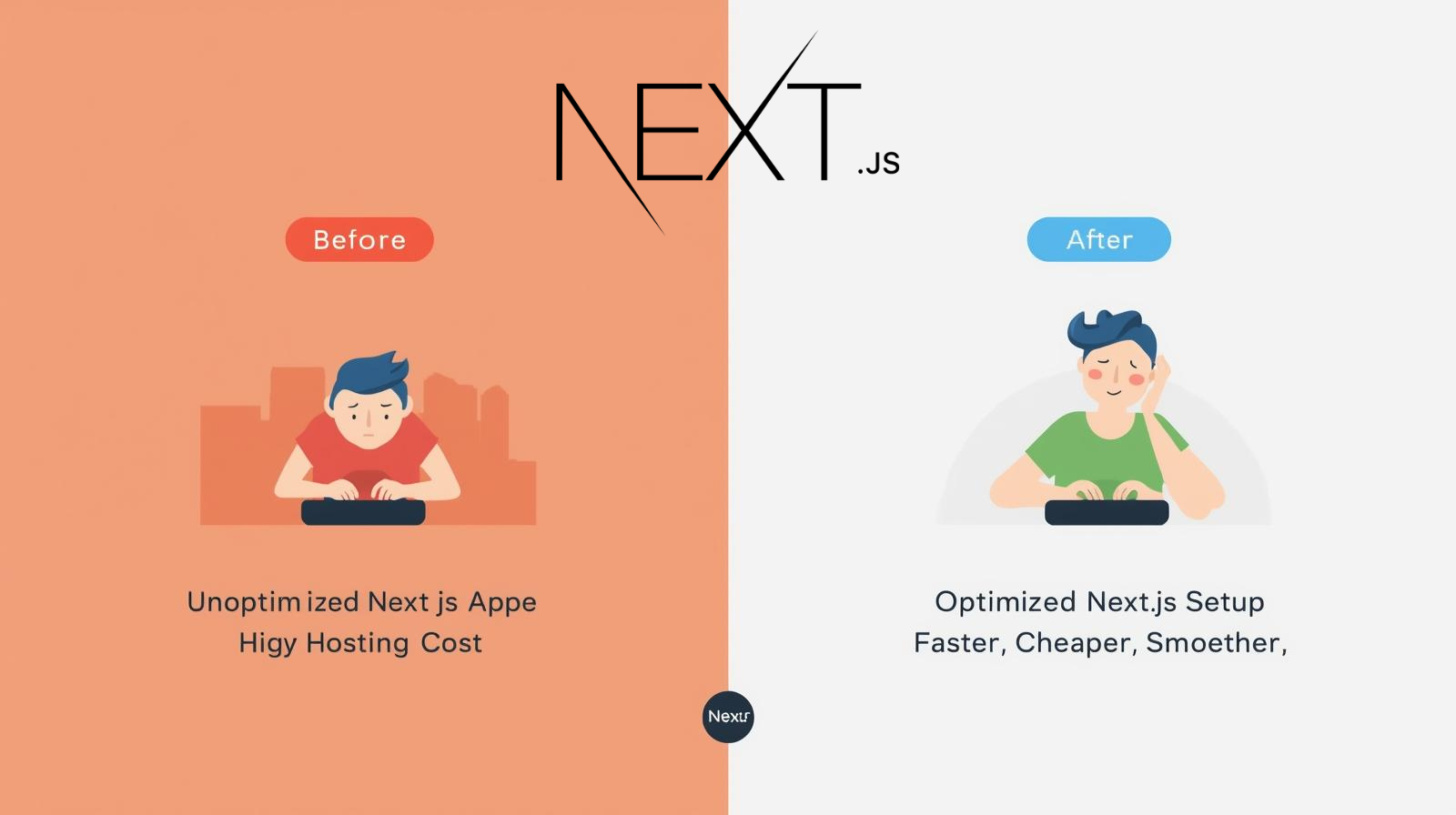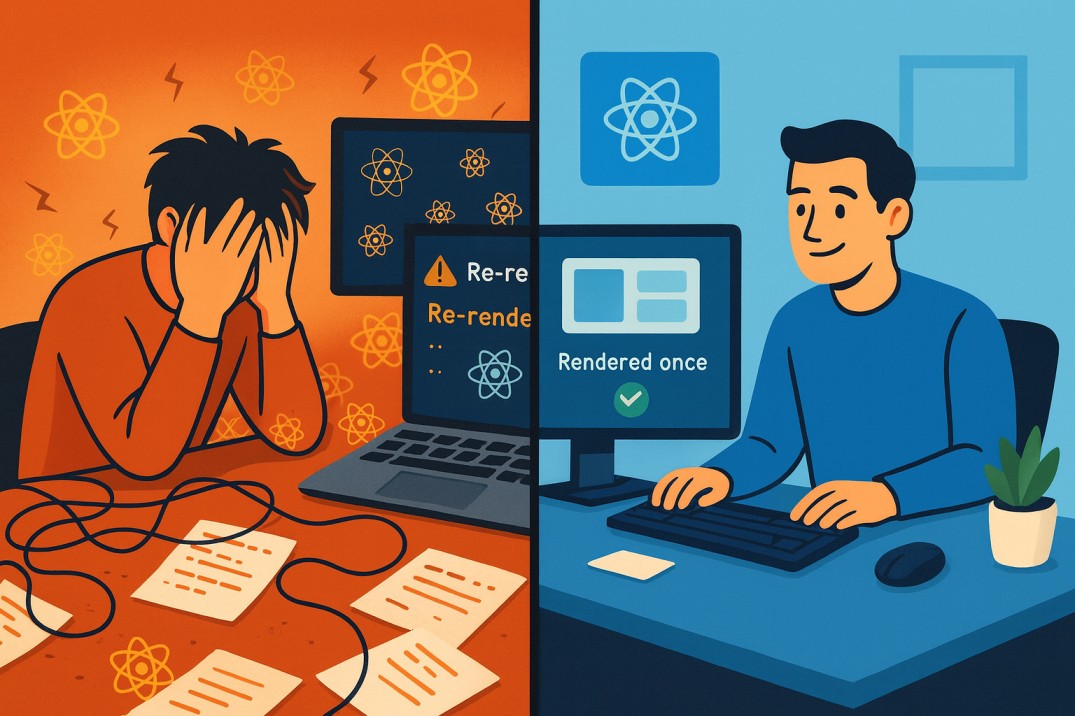How to Improve Core Web Vitals LCP INP CLS in Next js for Top Performance

Ever thought why your Next.js site isn’t ranking as high as you’d like or why users leave before the page fully loads? The answer might lie in your Core Web Vitals—specifically LCP, INP, and CLS. These are key metrics Google uses to evaluate real-world user experience, and they play a big role in both performance and SEO.
This guide shows you practical and actionable steps to improve Core Web Vitals in a Next.js project. Whether you’re a developer or simply want to make your site faster and smoother, you’ll find helpful strategies and small code examples throughout.
What Are Core Web Vitals and Why Do They Matter?
Core Web Vitals are performance metrics introduced by Google to measure user experience. As of 2024, the key metrics are:
- Largest Contentful Paint (LCP): Measures loading performance. Aim for under 2.5 seconds.
- Interaction to Next Paint (INP): Measures responsiveness. Aim for under 200ms.
- Cumulative Layout Shift (CLS): Measures visual stability. Aim for under 0.1.
Improving these can enhance your site's user experience and visibility in search engines.
How to Measure Core Web Vitals
Use the following tools to evaluate your current performance:
- Google PageSpeed Insights – Enter your URL for a detailed report.
- Web Vitals Chrome Extension – Monitor metrics live as you navigate your site.
- Lighthouse – Built into Chrome DevTools for a full performance audit.
Optimizing Largest Contentful Paint (LCP)
1. Use Modern Image Formats
- Use WebP instead of JPEG/PNG for faster loading.
- Use the built-in Next.js
<Image />component for automatic optimization.
2. Preload Key Assets
- Preload fonts, CSS, and critical scripts using
next/headornext/script.
3. Optimize Server Response Times
- Upgrade to a performant host or use a CDN.
- Vercel’s Edge Network offers built-in performance benefits for Next.js apps.
4. Minimize and Defer Non-Critical JavaScript
- Remove unused code to reduce bundle size.
- Use the
next/scriptcomponent with defer strategies.
5. Use Efficient Caching
- Cache static assets via headers and deployment config.
- Next.js supports this out of the box with static file caching.
Optimizing Interaction to Next Paint (INP)
1. Minimize Processing Delay
- Use Chrome DevTools to identify and break down long tasks.
- Use
debounceandthrottletechniques to reduce frequent execution.
2. Minimize Presentational Delay
- Use efficient CSS that avoids layout recalculation.
- Prefer
transformandopacityfor animations.
3. Optimize Event Handlers
- Use passive listeners to avoid blocking the main thread.
4. Leverage React 18 Concurrent Features
- Use
useTransition,Suspense, and automatic batching to improve responsiveness.
Optimizing Cumulative Layout Shift (CLS)
1. Set Explicit Dimensions
- Use fixed
widthandheightattributes for images and iframes.
2. Load Fonts Properly
- Use
next/fontwithfont-display: swapto prevent layout shifts.
3. Use Performant Animation Techniques
- Avoid animating
width,height, ormargin.
Next.js Optimization Cheatsheet
- Use the
<Image />component for optimized images. - Load fonts with
next/font. - Use
next/scriptto control script loading. - Preload critical assets.
- Defer non-essential CSS/JS.
- Use React 18 concurrent features.
- Set explicit dimensions for all media.
- Enable caching for static files.
- Profile your code and break long tasks.
Frequently Asked Questions
Q: What are Core Web Vitals?
A: Metrics that measure how users experience your site—LCP, INP, and CLS.
Q: Why are they important for SEO?
A: Google factors them into search rankings, so improving them boosts visibility.
Q: How can I measure them?
A: Use tools like Google PageSpeed Insights, Lighthouse, and the Web Vitals extension.
Q: How can I improve LCP in Next.js?
A: Optimize images, preload assets, reduce JavaScript/CSS, and cache resources.
Q: How do I reduce CLS?
A: Set fixed dimensions on media and load fonts in a layout-stable way.
Q: How does Next.js help with these metrics?
A: Next.js offers first-class support with components like <Image>, next/font, and next/script.
Conclusion
Improving Core Web Vitals in Next.js enhances both SEO and user experience. Fast, stable, and responsive websites lead to higher engagement and better rankings.
Start by measuring your current vitals, then apply the optimizations covered in this guide. Even small improvements can make a big difference in how your site performs and feels.