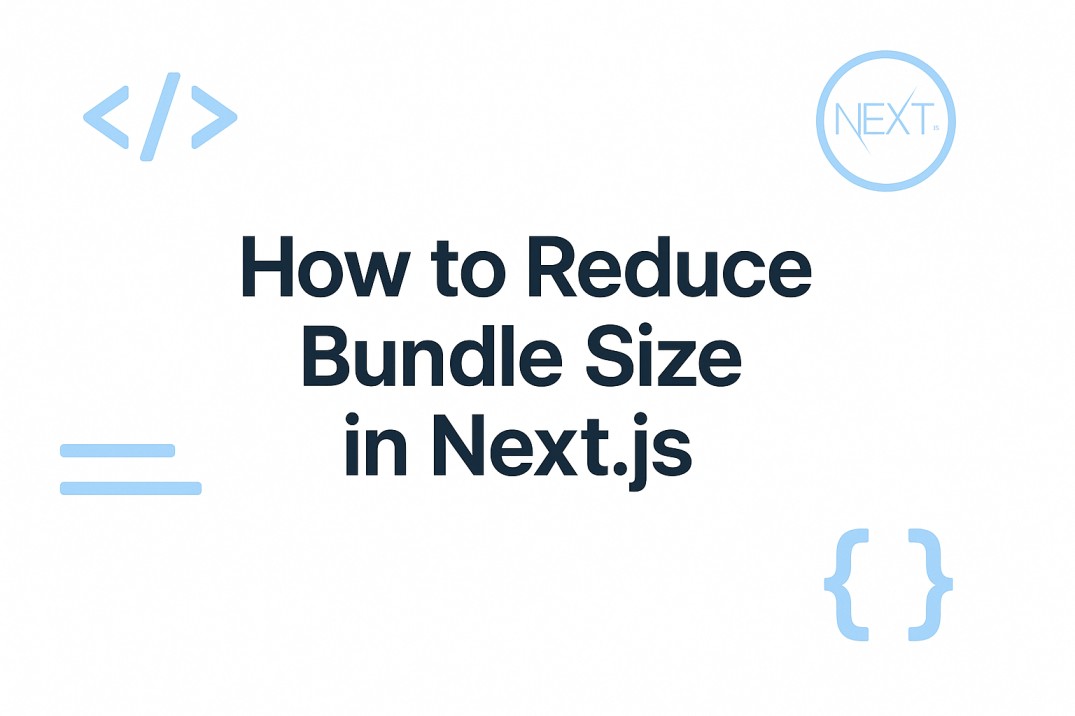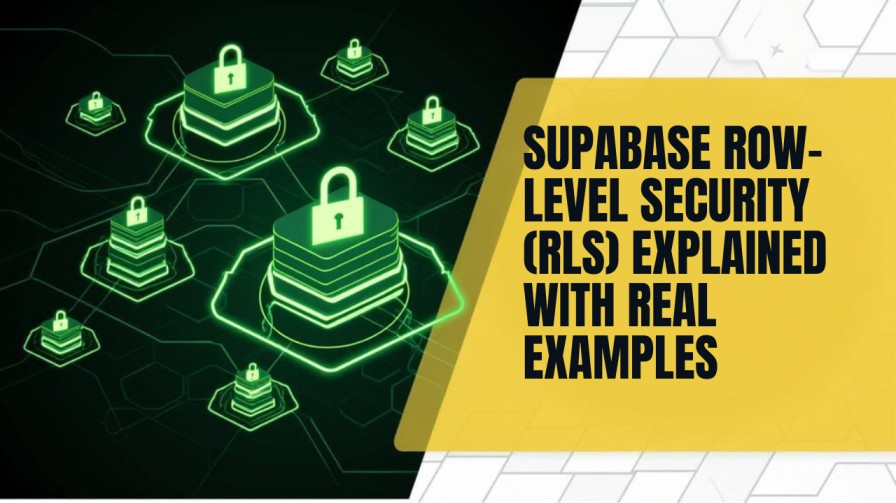Top 10 UI Component Libraries for React in 2025
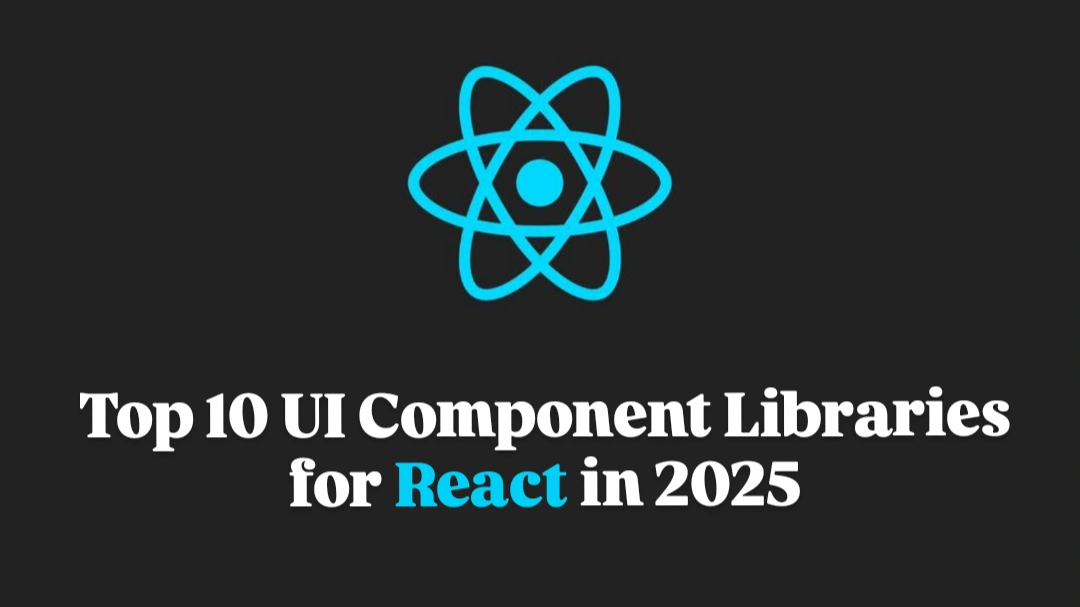
React remains the go-to library for building modern user interfaces. But to save time and write cleaner code, developers rely heavily on UI component libraries.
In 2025, the demand for faster development and beautiful interfaces continues to grow. That’s why choosing the right UI component library is more important than ever.
In this blog post, we’ll explore the top 10 UI component libraries for React in 2025. These libraries are popular, powerful, and actively maintained.
Whether you’re building dashboards, landing pages, or full-scale web apps, these libraries can help you ship fast and look great.
1. MUI (Material UI)
Why It Stands Out:
- Google’s Material Design principles
- Huge community and ecosystem
- Highly customizable components
Best For:
- Enterprise apps
- Admin dashboards
- SaaS platforms
Features:
- Theming support
- Tree-shakable
- Integration with Joy UI for more flexibility
2. Chakra UI
Why It Stands Out:
- Accessibility-first approach
- Simple and composable components
- Great developer experience
Best For:
- Startups
- Landing pages
- Mobile-first design
Features:
- Dark mode out-of-the-box
- Responsive design utilities
- TypeScript support
3. Tailwind UI + Headless UI
Why It Stands Out:
- Built by creators of Tailwind CSS
- Gives full control over markup
- Clean, production-ready design
Best For:
- Custom UIs
- Marketing sites
- Design-heavy apps
Features:
- Unstyled headless components
- Works great with Next.js
- Official Tailwind UI kits available
4. Ant Design
Why It Stands Out:
- Enterprise-level design system
- Rich set of high-quality components
- Used widely in Asia
Best For:
- Complex data-heavy apps
- B2B platforms
- Finance dashboards
Features:
- Internationalization support
- Advanced tables and charts
- Form builder
5. Radix UI
Why It Stands Out:
- Unstyled primitives
- Highly accessible
- Flexible architecture
Best For:
- Design systems
- Headless CMS UIs
- Custom component setups
Features:
- Keyboard navigation
- ARIA support
- Used with Tailwind or vanilla CSS
6. ShadCN/UI
Why It Stands Out:
- Combines Radix UI and Tailwind CSS
- Fully customizable and modern
- Built with Next.js in mind
Best For:
- SaaS apps
- Portfolio sites
- Dev tools
Features:
- Pre-built UI components
- Theme customization
- Fast-growing ecosystem
7. React Bootstrap
Why It Stands Out:
- Bootstrap components for React
- Easy to pick up
- Well-documented
Best For:
- Legacy projects
- Quick MVPs
- Teams familiar with Bootstrap
Features:
- Grid system
- Modal, Dropdown, Carousel support
- SSR-ready
8. Evergreen by Segment
Why It Stands Out:
- Beautiful and functional UI
- Focused on product dashboards
- Maintained by Segment
Best For:
- Internal tools
- Data visualization apps
- Admin panels
Features:
- Flexible component theming
- Accessible form elements
- Clean look and feel
9. Mantine
Why It Stands Out:
- Full-featured and modern
- Beautiful by default
- Native dark mode
Best For:
- Dashboards
- Admin panels
- Multi-theme apps
Features:
- Rich set of hooks
- Built-in modals, notifications
- Supports server-side rendering
10. React Aria + React Spectrum
Why It Stands Out:
- Developed by Adobe
- Fully accessible and robust
- Great for screen reader compatibility
Best For:
- Accessibility-focused apps
- Enterprise-level UIs
- Multi-platform projects
Features:
- High-quality UX patterns
- Hooks-based approach
- Strong accessibility defaults
How to Choose the Right Library
When choosing a UI library, consider:
- Design flexibility: Do you want pre-styled components or full control?
- Accessibility: Is the library built with ARIA and keyboard navigation?
- Community: Is it well-supported and actively maintained?
- Performance: Is the bundle size optimized?
- SSR compatibility: Does it work well with Next.js?
Final Thoughts
In 2025, UI component libraries continue to evolve alongside the React ecosystem. Whether you're prioritizing performance, accessibility, or design freedom, there's a perfect library out there for your needs.
Experiment with a few of these top choices to find what fits your project best. And don't forget—using the right UI library can significantly reduce development time and improve the user experience.
If you're using Next.js, most of these libraries integrate smoothly and support server-side rendering. Choose wisely, build fast, and wow your users!
Liked this article? Checkout other blogs for more in-depth React, Next.js, and Supabase content.