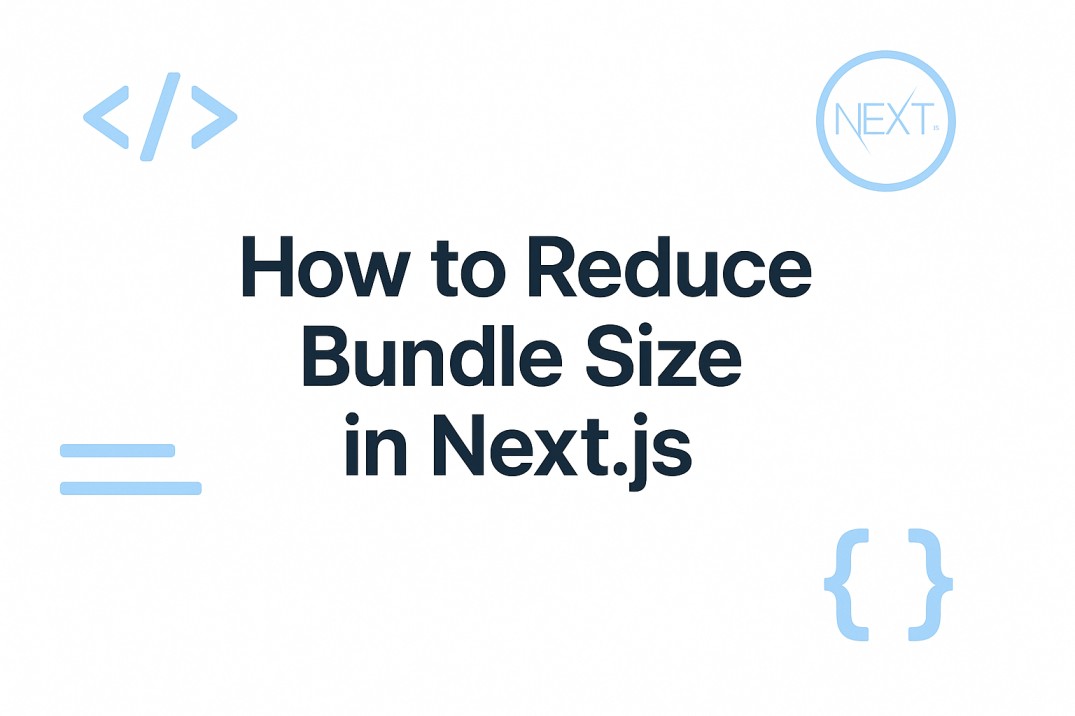Topics You Must Know to Be a Master in React JS
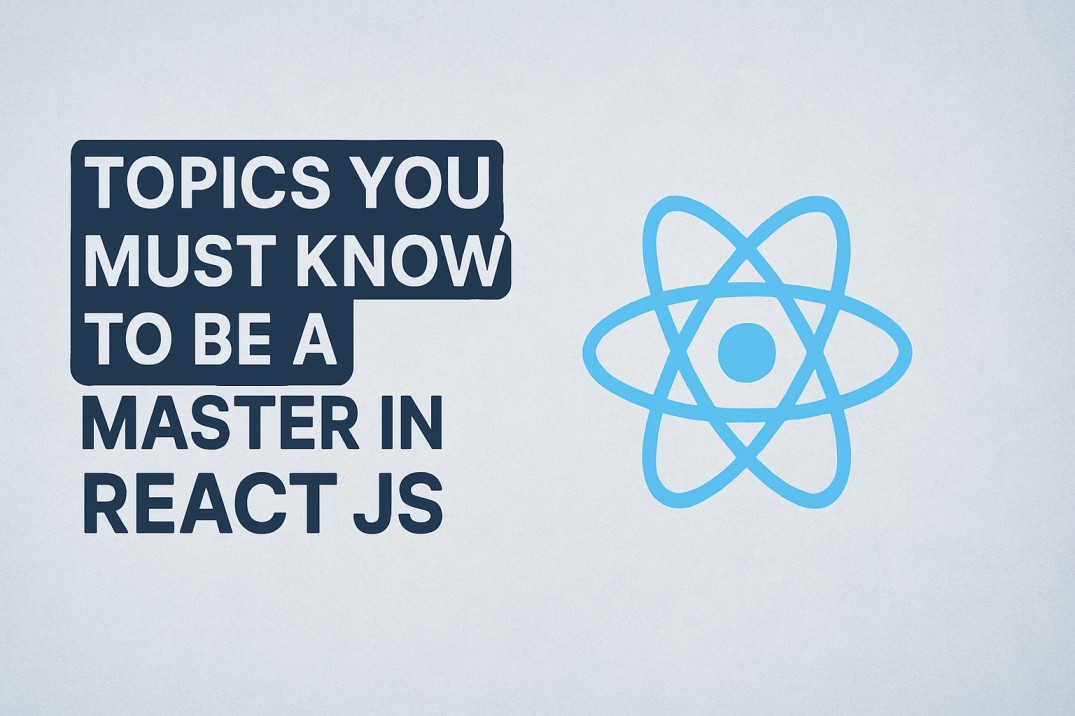
If you want to get really good at React JS, there are some topics you just can’t skip. These are the things you’ll use every day, and understanding them well will make your life a lot easier.
Whether you’re just starting out or you’ve been working with React for a while, mastering these areas will help you build better, faster, and more reliable apps.
Hooks
Hooks are simple but powerful. They let you use state and other React features in your components without writing classes. Before hooks, people used class components a lot, but now, with hooks, you can do almost everything in functional components.
- useState is for handling simple state in a component. For example, if you want to track whether a button is clicked, you can use useState to keep track of that.
- useEffect is for things like fetching data or setting up timers. It lets you run code after your component renders or when certain values change.
- useContext helps you share data across your app without passing props everywhere. This is really useful when you have data that many components need, like a user’s login status.
- useReducer is good when your state logic gets more complex. It’s like a more advanced version of useState and is great for managing state that changes in many different ways.
- useCallback and useMemo help you make your app faster by remembering functions and values. This stops your app from doing extra work and keeps things running smoothly.
Knowing which hook to use in different situations will help you write cleaner, more efficient code. Hooks are the foundation of modern React, so it’s worth spending time to understand them well.
Component Lifecycle
Knowing how components work from start to finish helps you fix bugs and control what happens in your app. The component lifecycle is all about the different stages a component goes through while it’s being used.
- Mounting is when a component shows up on the page for the first time. This is when you might want to fetch some data or set up a timer.
- Updating is when a component changes because its state or props changed. This is when you might want to update the UI or fetch new data.
- Unmounting is when a component is removed from the page. This is when you should clean up timers or subscriptions so you don’t have memory leaks.
Understanding these stages helps you write code that does the right thing at the right time. It also makes it easier to debug problems, because you’ll know where to look when something goes wrong.
State Management
State management is about how you handle data in your app. React gives you a few ways to do this, and choosing the right one depends on what you’re building.
- Local State: Use
useStateoruseReducerfor data that only one component needs. This is great for simple things like a form input or a toggle button. - Global State: Use React Context or Redux Toolkit for data that many parts of your app need. This is useful for things like user authentication or theme settings.
Picking the right tool for the job will help you build apps that are easy to maintain and scale. If you only need to share data between a few components, React Context is usually enough. If your app is big and complex, Redux Toolkit might be a better choice.
JSX and Components
JSX is a mix of JavaScript and HTML that you use to build your UI. It’s one of the things that makes React special, because it lets you write your UI in a way that’s easy to read and understand.
- JSX Syntax: Learn how to write JSX so your code is easy to read. JSX looks like HTML, but it’s actually JavaScript under the hood.
- Component Design: Make small, reusable components you can use in different places. This helps you keep your code organized and makes it easier to update your app.
- Props and PropTypes: Use props to send data to components and PropTypes to check that the data is right. This helps you catch bugs early and makes your code more reliable.
Building good components is one of the most important skills in React. The more you practice, the better you’ll get at designing components that are easy to use and maintain.
Performance
A fast app is a good app. If your app is slow, people will get frustrated and leave. Luckily, React gives you tools to make your app fast and smooth.
- Memoization: Use
React.memo,useMemo, anduseCallbackto stop extra re-renders. This helps your app avoid doing unnecessary work. - Code Splitting: Use
React.lazyandSuspenseto load only what you need. This makes your app load faster, especially if it’s big. - Profiling: Use React DevTools to find and fix slow parts of your app. This helps you see where your app is spending too much time and fix it.
Performance is something you should always keep in mind. Even small improvements can make a big difference in how your app feels.
Routing
If your app has more than one page, you need routing. Routing is what lets users move between different parts of your app.
- React Router: The most popular way to handle routes and navigation in React. It lets you define routes and handle navigation easily.
- Note: If you want more features like server-side rendering, I’ll write about that in a Next.js blog soon.
Routing is an important part of any real-world app. Once you understand how it works, you’ll be able to build apps that feel like real websites.
Error Handling
Things can go wrong, but you can handle errors so your app doesn’t break. Good error handling makes your app more reliable and gives users a better experience.
- Error Boundaries: Special components that catch errors and show a fallback UI. This stops errors from breaking your whole app.
- Graceful Degradation: Make sure your app keeps working even if something fails. This means your app should still work, even if some features aren’t available.
Error handling is something that’s easy to overlook, but it’s really important. The more you practice it, the better your apps will be.
Testing and Debugging
Testing and debugging help you catch problems early. The sooner you find a bug, the easier it is to fix.
- Unit and Integration Testing: Use Jest and React Testing Library to test your components. This helps you make sure your code works the way it should.
- Debugging Tools: Use React DevTools and browser DevTools to find and fix bugs. These tools make it easy to see what’s happening inside your app.
Testing and debugging are skills that take time to learn, but they’re worth it. The more you practice, the faster you’ll be able to find and fix problems.
Accessibility and SEO
Your app should work for everyone and be easy to find online. Accessibility means making sure your app can be used by people with disabilities.
- Accessible Components: Use semantic HTML and ARIA attributes to help everyone use your app. This makes your app more inclusive.
- SEO Best Practices: Use meta tags and clean URLs to help your app show up in search results. This helps more people find your app.
- Note: For even better SEO, frameworks like Next.js can help, and I’ll cover that in another blog.
Accessibility and SEO are important for any app that you want people to use and find. The more you learn about them, the better your apps will be.
Advanced Patterns
Once you know the basics, you can try some advanced ideas. These patterns help you write cleaner, more reusable code.
- Higher-Order Components (HOCs): Reuse logic across components. This is a great way to share code without repeating yourself.
- Render Props: Another way to share code between components. This is useful when you want to give components more flexibility.
- Portals: Render things outside the main DOM tree, like modals. This is useful for things that need to appear on top of other content.
- React Server Components: A new feature to help your app load faster. This is still experimental, but it’s worth keeping an eye on.
Advanced patterns are not always needed, but they’re good to know. The more you learn, the more tools you’ll have to solve problems.
Wrap-Up
If you want to be a master at React JS, you need to know these topics well. Start with hooks, component lifecycle, and state management. Then, learn about JSX, performance, routing, error handling, testing, accessibility, and advanced patterns. Keep practicing and building projects, and you’ll get better and better at React. If you want to know more about topics like server-side rendering and static site generation, I’ll write about Next.js soon. Keep learning and have fun with React!