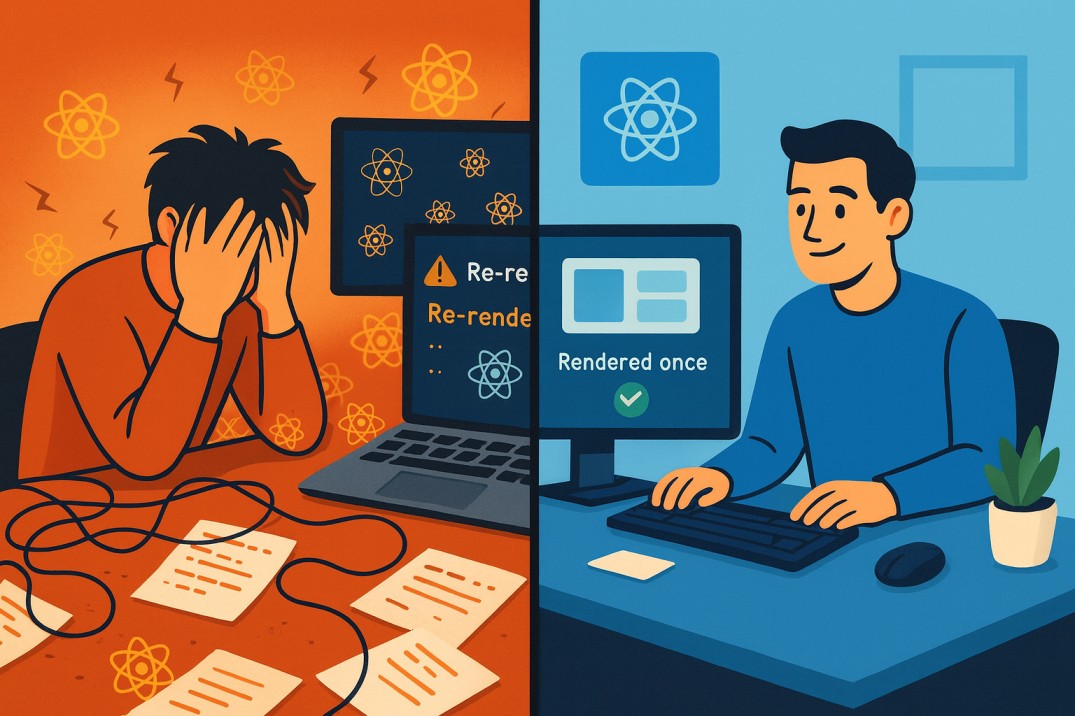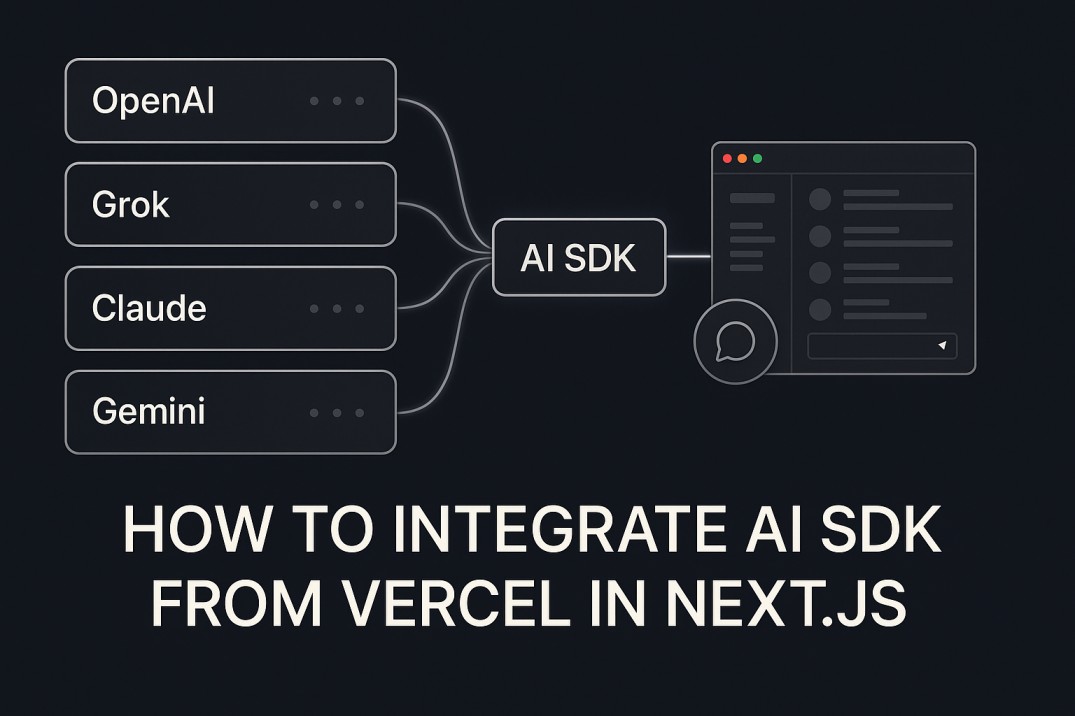Why Supabase Edge Functions Are a Game-Changer for Your MVP

If you’re building an MVP (Minimum Viable Product), you want to move fast, keep things simple, and avoid unnecessary headaches. That’s where Supabase Edge Functions come in—they’re like your secret weapon for adding powerful backend features without the pain of managing servers. Let’s break down why they’re so useful, how you can use them, and real examples that’ll make your MVP shine.
What Are Supabase Edge Functions?
In simple words, Supabase Edge Functions are server-side TypeScript functions that run close to your users, all around the world. You write your logic, deploy it with a click, and Supabase takes care of the rest—no server setup, no DevOps, just code and go. They’re built on Deno, which means you get modern JavaScript/TypeScript, security, and access to a ton of npm packages.
Why Are Edge Functions a Game-Changer for MVPs?
- No server needed: You can add backend logic even if your app is 100% client-side.
- Global performance: Functions run at the edge, so users everywhere get fast responses.
- Easy to scale: Supabase handles scaling, so you don’t have to worry about traffic spikes.
- Secure: Your secrets and API keys stay safe on the server, not exposed to the client.
- Quick to deploy: Write, test, and deploy functions right from the Supabase dashboard.
Real-World Examples: What Can You Do With Edge Functions?
Let’s look at some practical things you can build for your MVP using Supabase Edge Functions:
1. Run Background Jobs
Need to process something in the background, like sending a welcome email or crunching some data? Edge Functions now support background tasks. You can respond to the user instantly and let the heavy lifting happen behind the scenes—perfect for things like file uploads, database updates, or logging events.
🔗 Example:
Example: After a user signs up, trigger a background job to send them a welcome email or update analytics, without making them wait.
2. Integrate AI Models (OpenAI, Gemini, etc.)
Want to add AI features like text generation, image creation, or recommendations? You can call AI models like OpenAI or Gemini directly from your Edge Functions. Supabase even has built-in support for running AI inference, so you can generate embeddings, use LLMs, or connect to external APIs—all from your function.
🔗 Example:
OpenAI Integration with Edge Functions
Example: Build a chatbot, generate product descriptions, or recommend content to users using AI—all without exposing your API keys.
3. Automate with Puppeteer
Need to generate screenshots, PDFs, or scrape data? You can use Puppeteer in your Edge Functions to automate browser tasks. This is super handy for things like generating Open Graph images, creating reports, or even testing your app.
🔗 Example:
Example: Automatically create a shareable image every time a user posts something new.
4. Send Emails (Resend, SMTP, etc.)
Sending emails is a must for most apps—think password resets, notifications, or onboarding. With Edge Functions, you can use services like Resend or SMTP to send emails securely, keeping your email credentials off the client.
🔗 Example:
Example: Trigger an email when a user completes a purchase or signs up for your newsletter.
5. Handle Webhooks (Stripe, Razorpay, etc.)
If you’re using payment gateways like Stripe or Razorpay, you’ll need to handle webhooks for things like payment confirmations or subscription updates. Edge Functions make it easy to receive and process these webhooks, update your database, and notify users—all without a traditional server.
🔗 Example:
Example: Update a user’s subscription status in your database when Stripe sends a webhook.
6. Rate Limit Your API
Protect your app from abuse by adding rate limiting to your Edge Functions. You can use in-memory logic or connect to Redis for more advanced scenarios. This helps prevent spam, brute-force attacks, or accidental overloads.
🔗 Example:
Example: Limit how many times a user can request a password reset in an hour.
When Should You Use Edge Functions?
Edge Functions are perfect when:
- You have a client-only app: No backend? No problem. Add server logic without spinning up a server.
- You need to keep secrets safe: API keys, payment credentials, and other sensitive info stay on the server.
- You want to move fast: Build, test, and deploy new features in minutes, not days.
- You need to integrate with third-party services: Handle webhooks, send emails, or call APIs securely.
Latest Features and Best Practices (2025 Update)
Supabase keeps making Edge Functions better. Here’s what’s new and what you should know:
- Dashboard Deployment: You can now create, test, and deploy Edge Functions right from the Supabase dashboard—no CLI or Docker needed for quick changes.
- Deno 2.1 Support: Enjoy the latest Deno features, better performance, and more npm compatibility.
- Background Tasks: Run long-running jobs without blocking the user’s request.
- AI Inference: Built-in support for running AI models and generating embeddings.
- Rate Limiting Examples: Official docs and code samples for adding rate limits to your functions.
- Tons of Examples: The Supabase Edge Functions examples repo is packed with real code for everything from sending emails to handling Stripe webhooks.
How to Get Started
- Write your function: Use TypeScript, import npm packages, and write your logic.
- Test locally: Use the Supabase CLI to run and debug your function.
- Deploy: Push your function to Supabase—either from the CLI or the dashboard.
- Call from your app: Use the Supabase client to invoke your function from anywhere—web, mobile, or even other servers.
Final Thoughts
If you’re building an MVP and want to move fast, keep things simple, and still have the power to do “real” backend stuff, Supabase Edge Functions are a no-brainer. You can run background jobs, use AI, automate tasks, send emails, handle payments, and protect your app—all without managing servers or getting bogged down in DevOps.
So go ahead, give Edge Functions a try in your next project. You’ll be surprised how much you can do, and how quickly you can launch your MVP with confidence.
Pro tip: Check out the official Supabase docs and the examples repo for ready-to-use code and inspiration for your next MVP.