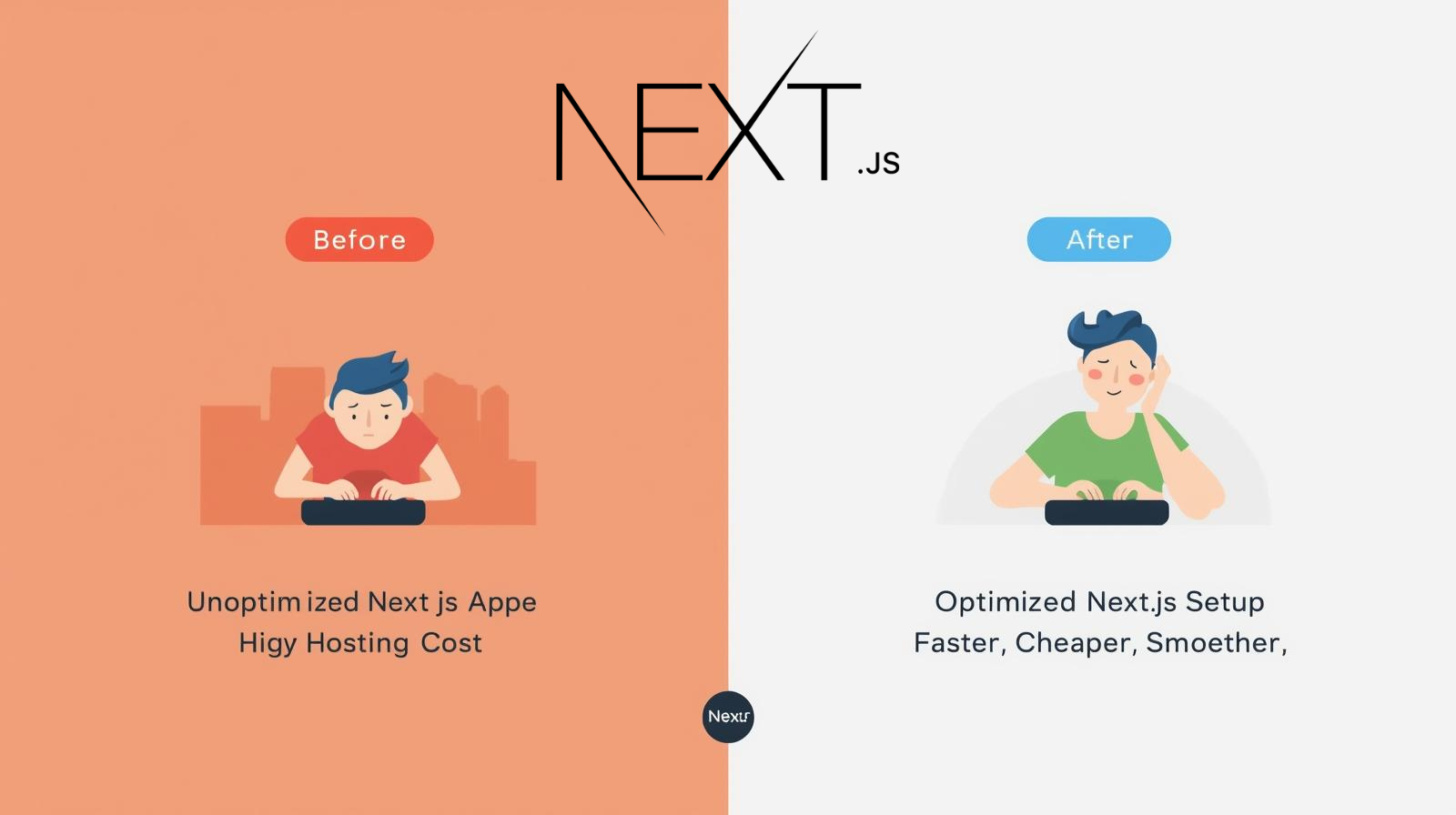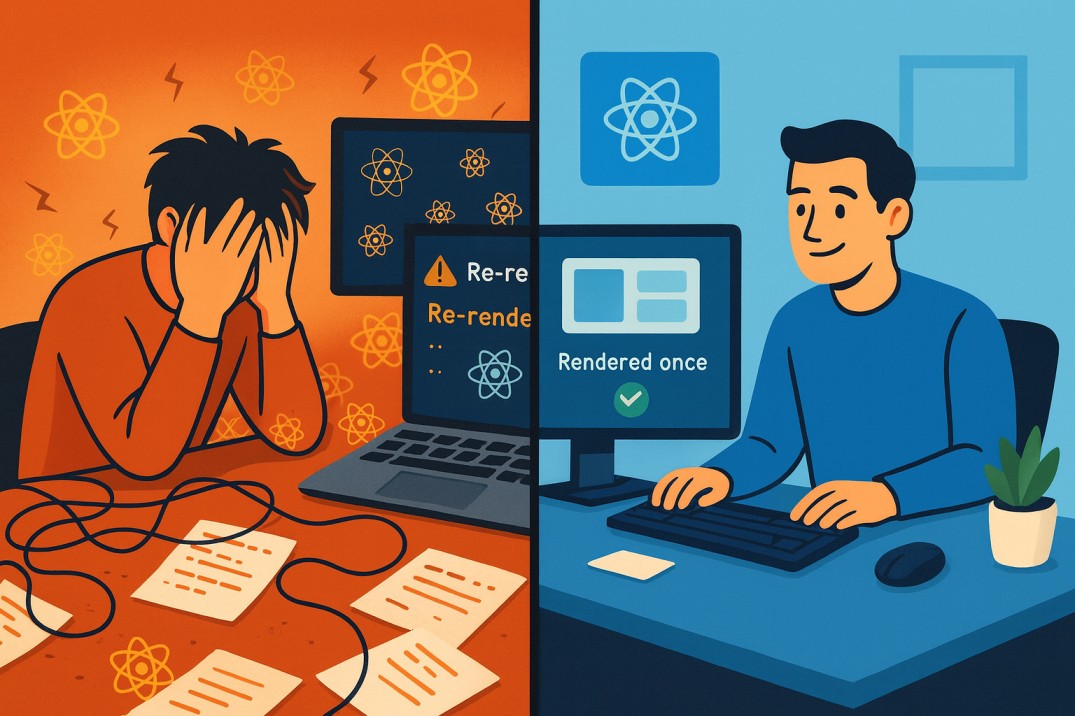How I Fixed My Apps Slow Queries in Minutes Using Supabase RPC Functions

A few weeks ago, I noticed something frustrating: my app, which was running smoothly during testing, started lagging in production. Users were waiting several seconds just to see basic data load — especially when filters or aggregations were involved. It didn’t feel like a “slow server” issue. The problem was in the way my frontend was querying data.
The Problem: Too Much Work on the Client
I was pulling entire tables into the frontend and using JavaScript to filter, aggregate, and transform data. Not ideal. When I checked my network tab, I realized I was transferring way too much data — dozens of rows just to show a simple “total orders” or “top 5 users” card.
The Fix: Supabase RPC Functions to the Rescue
I remembered reading about Supabase RPC (Remote Procedure Call) functions. These let you run custom SQL logic inside your Postgres database and call it from your frontend as if it were a regular API. No need for extra backend setup. Perfect.
Here’s the actual fix I implemented.
My Use Case: Calculating Total Spent by a User
I had an orders table:
To calculate how much a user had spent only on successful orders, I created a function right inside Supabase:
Then, from my frontend (using Supabase client SDK in JavaScript):
That’s it. No more fetching all orders and calculating totals client-side.
What Changed?
- Speed Boost: Page load dropped from ~3.5s to under 800ms.
- Cleaner Frontend Code: My logic was centralized and reusable.
- Reduced Bandwidth: No need to send entire order datasets over the wire.
Why Supabase RPC is a Game-Changer in 2025
Here’s what made this approach so effective:
- Performance: Run heavy SQL logic directly where the data lives.
- Security: You control what’s returned and who can access it with Row-Level Security.
- Maintainability: Easier to track and update logic in one place.
Real-World Bonus Example: Filtering Jobs Server-Side
I also used RPCs in another side project — a job board built with Next.js and Supabase. Instead of pulling all job listings into the client and filtering them by location and salary, I created this RPC:
Now I simply call it like this:
Users get a fast, filtered job feed — and I get happy performance charts.
Tips If You’re Getting Started
- Debug with Supabase Logs: Watch function calls and errors in the Supabase dashboard.
- Set Permissions Right: Make sure your RPC respects roles and policies.
- Use
create or replacewhen iterating fast.
Common Mistakes to Avoid
- Mismatched Return Types: Make sure the function returns what your frontend expects.
- Policy Conflicts: Functions may return null silently if your RLS rules block access.
- Doing Too Much: Keep RPCs focused — split logic if needed for better maintainability.
Final Thoughts
Fixing my slow queries didn’t require a rewrite or a fancy backend. Supabase RPC functions gave me the power of server-side logic without leaving my database or spinning up extra infrastructure.
If your app is struggling with performance, or your frontend is drowning in business logic, try moving some of that into your database using Supabase RPCs. It took me minutes to speed things up — and it felt like magic.
Let me know if you’ve used Supabase RPCs in your app. I’d love to hear how you’re optimizing your stack in 2025.