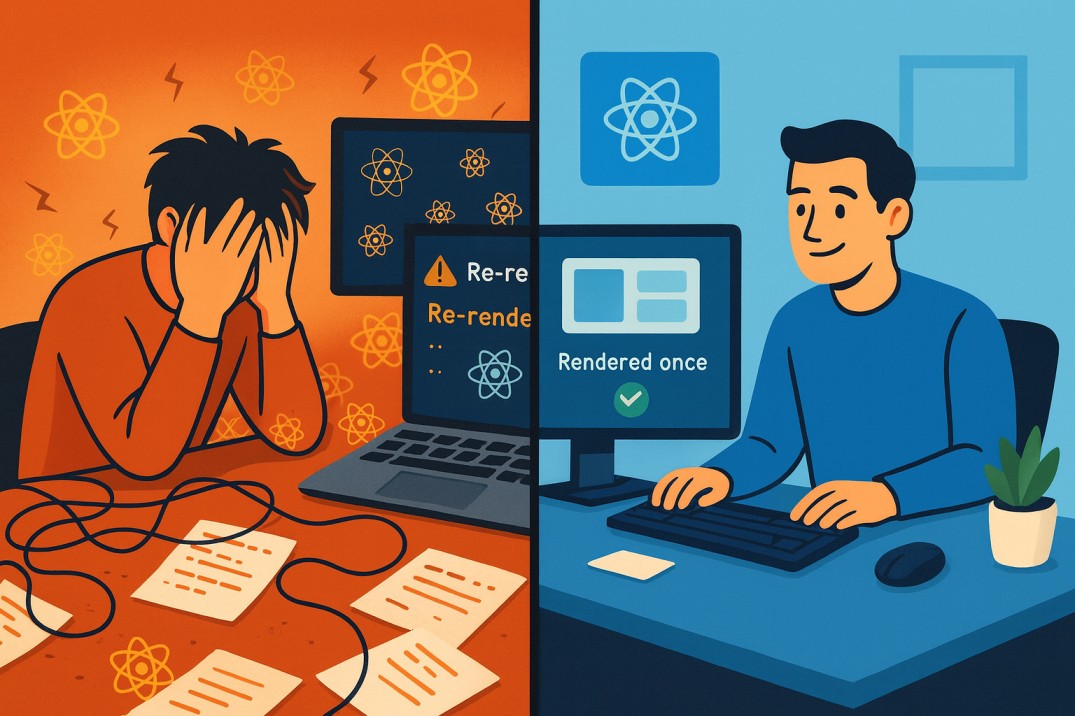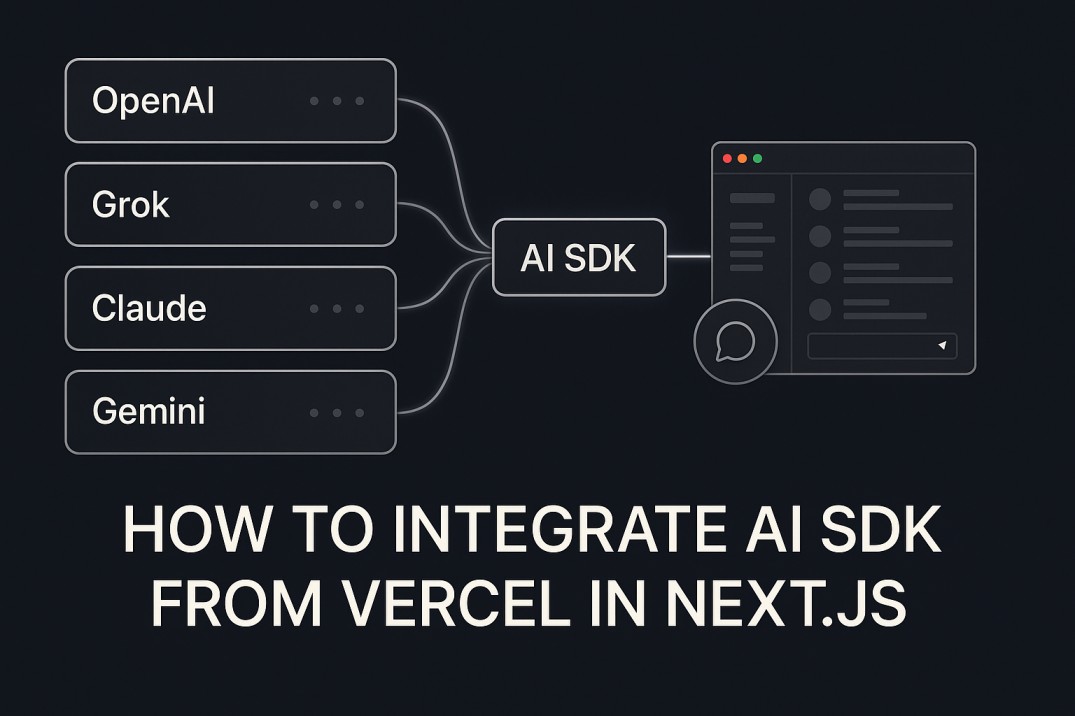How to Speed Up Your Next js App with Caching

You ever open an app and it feels instant, while another one takes forever to load? That difference you feel is not magic. It’s caching.
Caching is one of those underrated things that can completely change how fast and smooth your app feels. When done right, it not only improves performance but also saves your server from doing unnecessary work.
In this post, I’ll explain caching techniques in React and Next.js in a simple way, just like I would tell a friend who’s also a developer. No jargon, no complexity — just real examples you can understand and apply.
What is Caching in Simple Terms
Caching basically means remembering data that you already fetched or calculated, so you don’t have to do the same thing again.
Instead of calling an API or hitting a database every time a user visits your page, your app can store that data temporarily and reuse it until it needs to be updated.
Think of it like your brain remembering your home address. You don’t have to look it up every time you fill out a form. The same concept applies to your app.
In React and Next.js, caching can happen at different levels — the client side, the server side, and even at the network or CDN level. Each layer gives you an opportunity to make your app faster if you use it wisely.
Why Caching Matters in React and Next.js
React and Next.js apps are known for being fast, but as your app grows, performance can take a hit. Every API call, every database query, and every unnecessary re-render adds up.
Caching helps reduce that load.
Here’s what caching does for your app:
- Makes pages load faster for users.
- Reduces server costs and API usage.
- Makes your app feel smoother and more responsive.
- Improves SEO and Core Web Vitals by cutting down page load time.
With newer versions of Next.js, caching has become more advanced and flexible. You get to choose exactly how long data should stay cached and when it should update.
Common Caching Techniques in Next.js
Let’s go through the most practical caching methods that I’ve used or learned while building with Next.js. These techniques apply especially if you’re using the App Router and Server Components.
1. Fetch-Level Caching with Revalidation
In Next.js, the fetch() function has built-in caching controls. You can specify how long the data should stay cached before fetching it again.
Example:
Here, Next.js will cache the response and revalidate it every 3600 seconds (1 hour).
This works perfectly for data that doesn’t change frequently, like blog posts, product lists, or static content.
If you want the data to always be fresh, you can set cache: 'no-store' instead. That way, Next.js won’t cache it at all.
2. Cache Components with "use cache"
In newer versions of Next.js, you can use something called Cache Components using the use cache directive.
This feature allows you to cache specific parts of your UI instead of the whole page.
Example:
If your sidebar or navigation rarely changes, caching it will make page transitions much faster while keeping the rest of your content dynamic.
3. Route and Page Caching
Next.js also supports caching entire routes or page segments. This is similar to Static Site Generation (SSG) or Incremental Static Regeneration (ISR).
You can tell Next.js to pre-render a page and revalidate it after a certain time.
Example:
This is great for pages like blog articles or product pages that don’t change often. You get the best of both worlds — static speed with dynamic freshness.
4. Memoization in React Components
On the React side, you can use memoization to cache results of expensive calculations or function calls.
React’s useMemo and useCallback hooks help with this.
Example:
By doing this, React won’t re-run the sort function unless the data changes. It’s a simple way to reduce unnecessary re-renders and improve performance inside components.
5. API Response Caching
If your app makes frequent API calls, you can store the responses locally or in memory to avoid repeated network requests.
You can use tools like SWR or React Query which come with built-in caching.
Example with SWR:
SWR caches the data, reuses it instantly, and revalidates it in the background. This makes the app feel fast even when the API takes time to respond.
My Usual Approach When Adding Caching
Whenever I add caching to my app, I follow a few simple steps to avoid confusion or bugs:
- Identify which parts of data don’t change often.
- Keep user-specific or time-sensitive data dynamic.
- Use caching only where it improves performance.
- Always set a revalidation time or expiry.
- Test and monitor the results.
Caching is not about caching everything. It’s about caching the right things.
Common Mistakes to Avoid
From my experience, here are some common caching mistakes developers make:
- Over-caching: Serving old data because you never set an expiry or revalidation rule.
- Caching user data globally: This can mix up sessions or leak private data.
- Forgetting invalidation: Caching is easy to add but tricky to update when data changes.
- Debugging confusion: Sometimes you forget something is cached and waste time wondering why the data isn’t updating.
So, the golden rule is to always keep a balance between speed and freshness.
My Example Setup
If I’m building a blog site, I usually cache the sidebar categories and featured posts using use cache.
The post list gets revalidated every 10 minutes using fetch() with revalidate: 600.
User-specific sections, like comments or notifications, stay dynamic to keep them fresh.
This balance gives me a fast site without compromising accuracy.
Final Thoughts
Caching is one of the easiest ways to make your React or Next.js app feel lightning fast.
You don’t have to rebuild your whole system to see the impact — just start small. Cache the parts that don’t change often, test, and then expand from there.
With Next.js evolving rapidly, features like route caching, fetch-level caching, and cache components make performance optimization much simpler than before.
If you use caching smartly, your app will not only load faster but also handle more users with less effort.
Thanks for reading. If you want to see more content like this, check out my other blogs where I share practical insights on React, Next.js, and web performance.